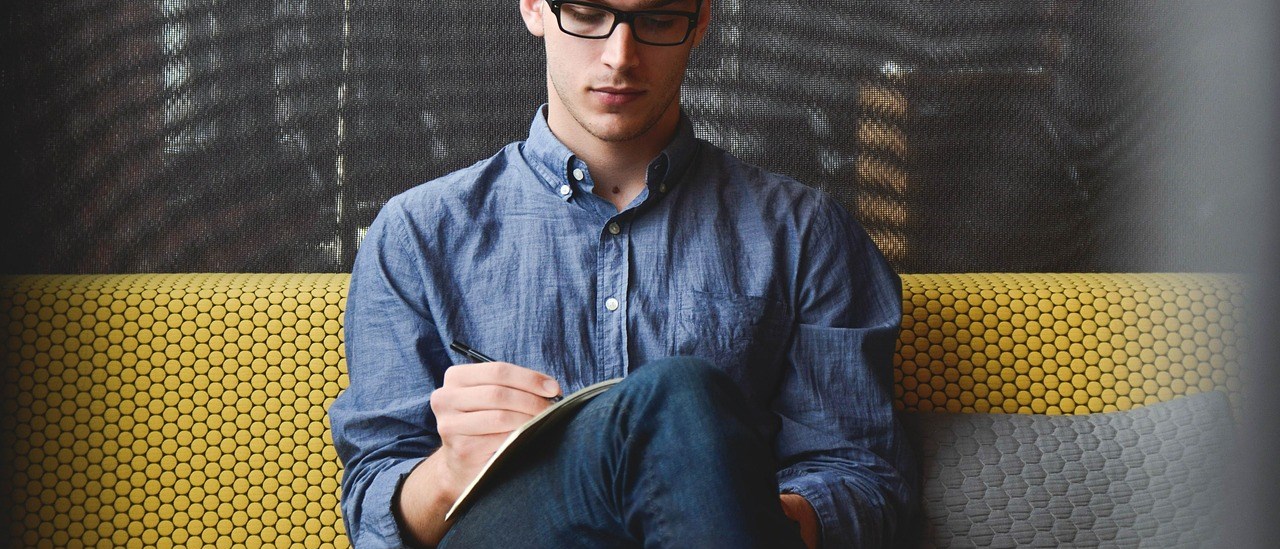INTRODUCTION TO FEATURES AND CAPABILITIES OF SAGEMAKER STUDIO

Introduction
Machine Learning (ML) has undeniably transformed various sectors, from healthcare and finance to entertainment and e-commerce.
Traditionally, developing an ML model involved multiple stages – data collection, preprocessing, feature engineering, model training, evaluation, and deployment.
This process often required switching between various platforms and tools, causing integration challenges and efficiency bottlenecks.
Amazon, realizing these intricacies, launched SageMaker Studio to provide a consolidated platform addressing the entire ML lifecycle. Through this article, let’s delve deeper into the capabilities of SageMaker Studio and understand its significance in modern ML development.

Amazon SageMaker vs. SageMaker Studio: What’s the Difference?
Imagine you’re cooking. Amazon SageMaker is like having all the ingredients and tools laid out for you. You can make anything you want, but you need to know how to use each tool and follow recipes on your own.
On the other hand, SageMaker Studio is like a step-by-step cooking app. It not only provides you with the ingredients and tools but also guides you through the cooking process with helpful visuals and tips.
Amazon SageMaker
- What it is: A tool that gives you everything you need to do machine learning. But, you’ll mostly be working through code and commands.
- Best for: People who are comfortable with coding and using AWS tools.
SageMaker Studio
- What it is: A more user-friendly version of SageMaker. It has a visual interface, which means you can see and interact with your data, models, and more through charts and drag-and-drop features.
- Best for: Those who want an easier, more visual way to do machine learning, especially if they’re new to AWS or machine learning.
In Short: SageMaker gives you the tools, while SageMaker Studio makes those tools easier and more visual to use.
1. SageMaker Studio – A Comprehensive Look
Amazon SageMaker Studio often serves as the “IDE for ML”.
IDE, or Integrated Development Environment, is a platform that offers a suite of tools needed for software (or in this case, model) development. SageMaker Studio takes this concept and specifically tailors it for the unique demands of ML projects.
Characteristics that Define its IDE Nature
- Unified Environment: Rather than juggling multiple tools for various ML tasks, developers can handle everything, right from data sourcing to model deployment, within SageMaker Studio. This cohesiveness not only boosts productivity but also reduces chances of errors due to software incompatibilities.
- Data Accessibility: The seamless integration with AWS services means that data stored in S3 buckets, AWS databases, or other AWS platforms can be effortlessly accessed. No more tedious data transfers or conversions.
- Exploratory Data Analysis (EDA): Before diving into model building, understanding the data is paramount. SageMaker Studio provides numerous tools for data visualization and exploration, making EDA easier.
- Flexible Model Building: The platform isn’t restrictive. Whether you prefer TensorFlow, PyTorch, MXNet, or other popular frameworks, SageMaker Studio supports it. This flexibility ensures developers can use the tools they’re most comfortable with or the ones most suited for the task at hand.
- Distributed Training Capabilities: Training a complex model on vast datasets can be time-consuming. SageMaker Studio’s distributed training feature divides this workload across multiple instances. This parallel processing considerably cuts down the training time. For those who may not be familiar, picture a scenario where ten chefs collaborate to create a grand banquet instead of relying on just one chef. This collaboration significantly accelerates the completion of the task!
- Technical Insight: ‘Distributed training’ is essentially breaking down the dataset into smaller chunks and then processing these chunks on different machines simultaneously. These individual machines then share their insights, culminating in a collectively trained model. This collaborative approach significantly speeds up training, especially for deep learning models.

2. Notebook Instances
What is a Notebook Instance?
A Notebook Instance is a virtual environment in the cloud where you can run and interact with Jupyter notebooks. Think of it as a personal computer online, tailored for coding and data tasks. Within platforms like SageMaker Studio, these Notebook Instances allow users to write code, visualize data, and document their work all in one place.
Instance Components
- CPU: The “brain” of your instance. More vCPUs mean faster processing but at a higher cost.
- Memory (RAM): Temporary data storage. More RAM lets you manage larger datasets efficiently, similar to having a larger workspace.
- GPU: Initially for rendering, GPUs excel in parallel processing, speeding up deep learning tasks. It’s like multiple assistants working simultaneously.
When picking a cloud computer, think about your task and how much you want to spend. Simple tasks can use basic computers. Bigger tasks, especially with a lot of data, need stronger computers with more features. But keep in mind, the stronger the computer, the more it will cost.

3. SageMaker Debugger – Performance Monitor
Even after you’ve chosen an instance, monitoring its performance ensures you’re using resources efficiently. The SageMaker Debugger tool acts as a vigilant supervisor. It watches over your model training process, ensuring you’re not using too much or too little of your instance’s resources, helping in cost optimization and efficient performance.

Now that we’ve established the importance of Notebook Instances, let’s transition to how SageMaker enables model predictions.
4. Endpoints vs. Batch Transforms
Machine learning models are trained with a primary goal: to make predictions or infer insights from new, unseen data. Amazon SageMaker provides two primary mechanisms for this – Endpoints and Batch Transforms. Both serve the purpose of making predictions, but they cater to different scenarios and use cases.
|
Feature |
Endpoints |
Batch Transforms |
|
Purpose |
Real-time predictions |
Bulk predictions on a dataset |
|
Cost Model |
Pay for the duration the endpoint is running |
Pay for the compute time of the transformation |
|
Duration |
Continuously running until stopped |
Runs once for the provided dataset and then stops |
|
Input |
Single or small batches of data points |
Large datasets stored in S3 |
|
Output |
Instant predictions for each request |
Results saved to an S3 location |
|
Usage Scenarios |
Web/mobile apps, real-time analytics |
Periodic analytics, offline processing |
|
Infrastructure |
Always-on infrastructure |
Infrastructure spun up and down as needed |
|
Latency |
Low (designed for real-time) |
Higher (due to the batch nature) |
Making the Choice
Your choice between Endpoints and Batch Transforms depends on the nature of your application and its requirements. Real-time, continuous prediction needs are best served by Endpoints. In contrast, bulk, non-immediate predictions are more cost-effective and efficient with Batch Transforms. By understanding the nuances of both, you can optimize costs, performance, and response times for your machine learning applications.
5. Conclusion
SageMaker Studio, with its array of features, has positioned itself as a pivotal tool in the ML development landscape. By offering an integrated environment, flexible model building capabilities, and efficient training methods, it streamlines the ML workflow. Whether you’re a seasoned data scientist or an ML enthusiast, understanding SageMaker Studio’s offerings can significantly enhance your machine learning journey.
This subject is quite vast. To understand it more deeply and acquire comprehensive knowledge related to AWS, please click here to visit the official AWS website or explore other AWS resources.