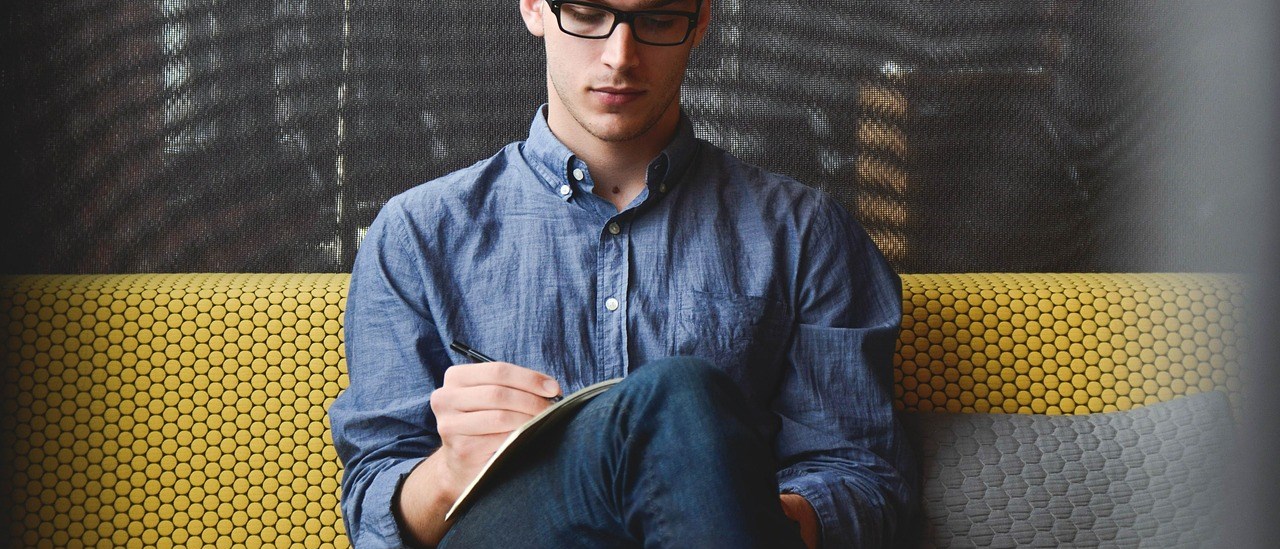As the world continues to digitize, the amount of data we generate is growing at an astounding pace. Harnessing the potential of this data involves not just collecting and storing it, but also interpreting it in ways that are meaningful and accessible. This is where data visualization comes in. By translating complex datasets into visual graphics, we can uncover patterns, trends, and insights that might otherwise go unnoticed.
However, with the growing demand for data visualization, the market is now flooded with a plethora of tools, each promising to turn your data extracted from database into visually compelling insights. The question then is, how do you choose the right data visualization tool for your needs? This comprehensive guide will help you navigate this decision-making process.
Understanding Your Requirements
The first step in choosing a data visualization tool is to clearly define your requirements. This involves answering some fundamental questions, such as:
- Objective: What are you trying to achieve with data visualization? Are you looking to generate detailed reports for internal use, create interactive dashboards for client presentations, or develop a data-driven web application?
- Data Types: What types of data will you be working with? Is your data mostly numerical, or does it also include categories, relationships, or geographical information? Also, consider the volume of data you’ll be handling and whether it will be static or changing over time.
- User Skills: Who will be using the tool? Will it be data analysts who are comfortable with programming and statistical analysis, or business users who prefer a more intuitive, drag-and-drop interface?
- Budget: How much are you willing to invest in a data visualization tool? While some tools are open-source and free, others come with licensing costs.
By defining your requirements upfront, you can narrow down your options and focus on the tools that are most likely to meet your needs.
Key Features to Consider
Once you’ve outlined your needs, the next step is to consider the features that are important for a data visualization tool. Here are some key features to look out for:
- Ease of Use: Some tools require coding knowledge, while others offer a more user-friendly, drag-and-drop interface. Consider the technical skills of your team when evaluating this feature.
- Visualization Capabilities: Look at the types of visualizations the tool can create. Some tools specialize in traditional charts and graphs, while others offer more complex visualizations like heat maps, network diagrams, and 3D models.
- Data Processing: Check how the tool handles data import, cleaning, transformation, and integration. Does it connect directly to your data sources, and can it handle the volume and complexity of your data?
- Interactivity: Interactive visualizations can be more engaging and informative, allowing users to drill down for more details, change views, or manipulate the data in real-time.
- Collaboration and Sharing: If your team needs to collaborate on visualizations or share them with clients, look for features like simultaneous editing, version control, and easy export or sharing options.
- Scalability: As your data grows, will the tool be able to keep up? Consider not just the tool’s ability to handle large datasets, but also its performance, stability, and support for cloud-based or distributed processing.
- Support and Community: A tool with strong community support or responsive customer service can make the learning curve smoother and help resolve any issues that arise.
Evaluating Different Tools
After you’ve defined your requirements and identified key features, you’re ready to start evaluating different tools. To save you some time, here are brief overviews of several popular data visualization tools:
Tableau
Tableau is widely recognized for its intuitive user interface and powerful visualization capabilities. It supports a wide range of chart types, from basic bar charts to complex geographical maps, and it’s particularly well-suited for creating interactive dashboards.
Microsoft Power BI
Power BI is another popular choice, especially for businesses that are already using other Microsoft products. Power BI offers a good balance of ease of use and advanced capabilities, and it includes strong support for data modeling and reporting.
QlikView
QlikView is known for its associative model, which allows users to explore data in a non-linear way. It’s also designed for performance, handling large datasets and complex calculations with ease.
D3.js
For those with programming skills, D3.js offers unparalleled flexibility and control. D3.js is a JavaScript library for creating custom, web-based visualizations, and while it has a steep learning curve, the results can be stunning.
These are just a few of the many data visualization tools available today. Remember, the best tool for you will depend on your specific needs, so don’t be afraid to test drive a few options before making your decision.
Making the Final Decision
Choosing a data visualization tool is not a decision to be taken lightly. The right tool can make your data come alive, revealing insights that drive decision-making and innovation. Conversely, the wrong tool can lead to confusion, inefficiency, and missed opportunities.
When making your final decision, keep in mind that there’s no one-size-fits-all solution. The best data visualization tool for you will depend on a variety of factors, including your goals, data, skills, and budget.
Finally, remember that data visualization is not just about the tool. It’s also about how you use it. No matter which tool you choose, success will hinge on your ability to translate data into meaningful visual stories. Happy visualizing!